A Guide To Creating Your Google My Business Listing
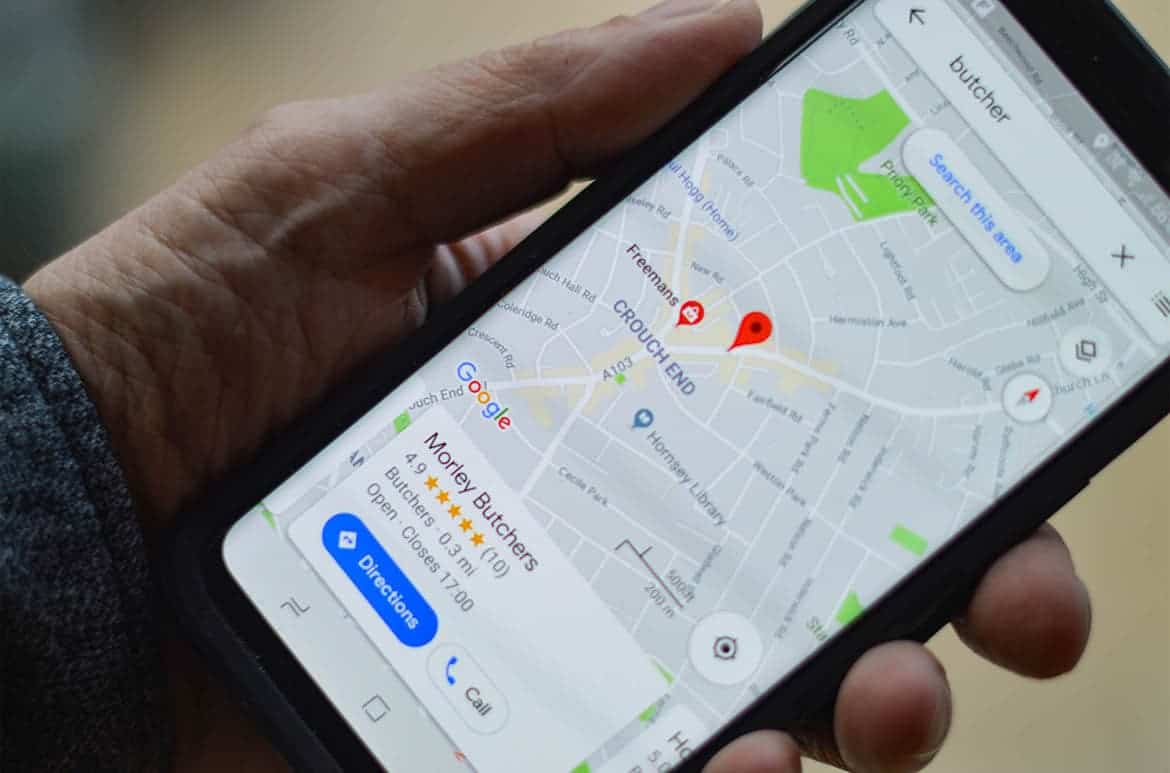
Google My Business (GMB) is one of the most important online listing tools for any business. It can help to drive local business search results whether it be through google search, maps, or even assistant (voice search). What’s better? It won’t cost you a penny.
GMB is essential to local search visibility. It can provide Google key information regarding your business, what you do, the industry, your location, opening hours, as well as images of your product/services. With that in mind, given that almost half of Google searches are localised, it is a no brainer to optimise your GMB listing to give you the best possible chance to be visible to local traffic.
But where to start, right? If you have little experience within Google My Business, it’s difficult to know where to start. That’s why we’ve created this useful guide covering everything you need to know to get your GMB up and running.
1) Creating/Claiming your Google My Business Listing
First, you need to create your GMB profile. You can do this by searching ‘Google my business’ in the Google search bar. It is important to know that a Google Business profile is different from a Google My Business account. The latter allows you to optimise and gain access to the former. This, therefore, means to optimise your page you need a Google My Business account and to tell Google to connect it with your Google My Business Profile. You can do this by heading to Google.co.uk/business and signing in with the google account you regularly use for your business (rather than your personal email if you have one).
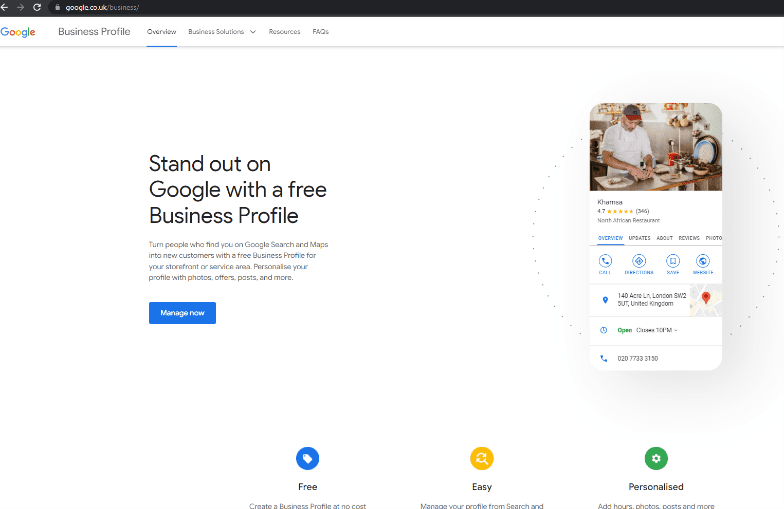
2) Verifying your listing
Go to your business listing
Click “Verify Now” and you will be presented with your verification options.
Select the option you prefer. A postcard is the most common method of verification where you will be sent a postcard to the business address, which will provide you with a code that you need to enter to verify the listing.
3) Complete all the sections
Your Google Business Profile must be completed as much as possible. Not only does this help rank you higher in local search results, but customers are most likely to take action when they find a business profile that has all of their information available. There is lots of information to provide so here are some guidelines in order of priority.
To be completed as soon as you create your account
- Name
- Address
- Phone
- Website
- Hours
These sections need a bit more time to think and plan out
- Category and Attributes
- Products and services
- From the business
- Questions and answers (Owner-generated queries)
These sections require you to complete regularly and are ongoing
- Posts
- Reviews
- Questions and answers (Consumer-generated)
4) Be meticulous with your contact information
Ensure your business name is matching with the one you use on your store signage. Adding a location name (unless this is your brand name) can be considered spam by Google which will penalise how your business page is viewed and ranked.
Your business name & address are identical across all other listings on the web. If Google recognises inconsistencies across the web, i.e. using “co” vs “company” or “ltd” vs “limited” this can impact your credibility as seen by Googles algorithm.
5) Write your ‘from the business’ description
It is important to note that the description appearing just below the business name of your profile is not in your control, but written by Google to ensure consistency across the platform.
What you do have control over, however, is the ‘from the business’ section in your GMB dashboard. This section tends to be near the bottom of your profile, often under the reviews.
With just 750 characters, the business description element may be relatively short but vital to building this text around keywords that your audience may use to find a business like yours. Essentially, stick to an overview of your business, repurposing information from your about us/mission statement pages. Try to avoid repeating information that you may have already used in other sections of your profile, but rather what sets you apart from your competition.
6) Add photos
Don’t underestimate the power of images. Photos can help your listing stand out from the crowd. By adding your photos, you can ensure quality and your profile is looking its best to reflect your business. Adding photos regularly also signals to Google you are active, and your profile is being kept up to date, so ensure you are regularly being active by uploading new photos.
Afterall, according to Google, research shows that customers are 42% more likely to ask for driving instructions to a business if its Business Profile uses images, and 35% more likely to click through to its website. You shouldn’t however go crazy and add 10’s of 100’s of images to your profile at one time. Look to do around 5 when you first set up your profile and then at least one new photo every week.
Your Google My Business Strategy should be focused on providing as much quality information about your business as possible, not just in your business profile but also in the sources that Google uses to populate it – a website for example – and even your social media accounts. It’s not easy to know all of the ways in which all of those factors work together to provide you with the specifics that lead to the right results, especially when searching for local businesses. But one thing is clear: Local search on Google is designed to help searchers find exactly what they need wherever they are and we can’t ever know every specific ranking factor but we do know that at the end of the day their goal is to connect searchers with great businesses. Your Google My Business dashboard is there for a reason and we want you to use it to get your business profile representing you as accurately and thoroughly as possible!